Automation
(Last updated: Tues, Nov. 7, 2007)
Home Automation 101
A lot of people have been asking me what it takes to get started doing home automation HA. It turns out that to get started it doesn't take a whole lot. Once the ball gets rolling things can get as complicated as you like. :-)
Currently this is a work in progress so don't be surprised if you reach a section where things don't make a lot of sense. Sorry about that, it will get better (it's pretty close now).
First a definition ... What is Home Automation?
Home Automation (or Domotics) is automation specific to the requirements of private residences. It applies automatic techniques for the comfort, security, entertainment and communications needs of it's residents. In simplest terms it is control and monitoring of devices and information.
Today this is accomplished by the use of computers (or microcontrollers), electronics and programming. In the December 1950, Popular Mechanics article called Push-Button Manor Emil Mathias of Jackson, Mich. automated his home by using switches, relays and motors. Even then a high SAF was important.
A little background
In the past, someone getting started in HA had very little choice in how they could get started cheaply. It was either build yourself some electronics (usually involving relays and the parallel port of a PC) or use X10 modules. I won't cover building your own electronics, though it is a whole lot of fun. That I'll leave for another day. In the present we have a lot more options, for example: X10, Insteon, KNX, UPB and Z-Wave. Each of these protocols support communication and control of electrical appliances without the need of new wiring. All, except Z-Wave, support the use of the power lines as the communcations network (Z-Wave is wireless, Insteon also supports wireless). I'll just cover the usage of X10 and Insteon as the power line communications network. This is because X10 is probably the most popular protocol and the Insteon PC interface supports the X10 and Insteon protocols.
Like I said, in the 'past', we only had X10 products (or one of the relabeled X10 products). Today, in the US, we have X10, Smarthome brand X10 compatible products, Insteon (again a Smarthome product), KNX, UPB and Z-Wave. This pretty much covers the Do-It-Yourself market. I won't comment on KNX as it's available in Europe and I've not used it. In this introduction to I'm going to cover mostly Insteon and X10 (and mostly Smarthome) products. I like the Insteon products because their computer interfaces support the older X10 protocol and the newer Insteon protocol. The Insteon protocol requires an acknowledgment of commands (UPB and Z-Wave support acknowledgements also). At this time UPB is twice the price of the Insteon modules and Z-Wave's computer interfaces appear to be only available for use with Windows based software or is a bit limited or diffcult to get (I'm hoping that will change as it's a good product; as is the UPB).
Before anyone gets too upset that this sounds like a commercial for Smarthome, sorry about that. The Insteon product line is sold in a few places but I don't know all of them. As time goes on I'll add the places where you can purchase them to the end of this page. I'm not being paid to do this and I really don't like to 'sell' products but for companies but for those of you who are just getting started out there you need to start somewhere and I have to be specific to minimize confusion.
The basic hardware
So let's get down to business, here's what you'll need to start off without using your computer (I'll get to the computer later).
- 1 - INSTEON ControLinc Tabletop Controller - This controller can control X10 and Insteon modules.
- 1 - Insteon ApplianceLinc (3-Pin), Icon Appliance On/Off Module (3-Pin), INSTEON LampLinc Dimmer (3-Pin), or Icon Lamp Module (2-Pin) module. This is the module that will control the electricity to the device that is plugged into the module. The difference between an Icon module and an Insteon module can be found about a quarter of the way down the Icon Appliance On/Off Module (3-Pin) page.
- 1 - Device to control, I recommend a lamp as it's the easiest thing to find spare in a home (or it can be be purchased cheaply for experimentation).
- 1 - X10 Maxi Console (if you wish to control X10 devices, I'll explain this later).
Additional hardware may be needed depending on your needs but to start out controlling a single lamp the about is all you need.
Before you rush out and buy all of this, understand that a very similar setup can be had, a little cheaper, with just X10 compatible products. Overall I think that Insteon has a better product and that the minor cost difference will be minimal over time as the quality, reliability and additional features of Insteon will more than cover the up front cost difference. Also the instructions for setup will be quite a bit different.
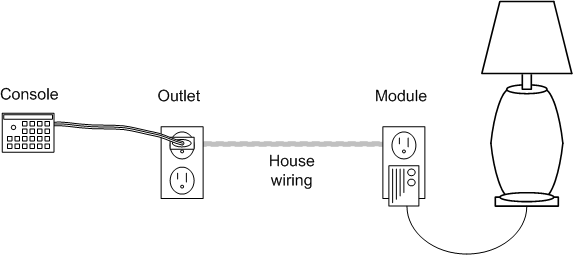
Example home setup.
When a lot of Do-It-Yourself hobbist start out, at least in the US, they want to control their holiday lights. Usually this is their Halloween and/or Christmas or Chanukah decorations. This is pretty easy with the above hardware. Lamp modules are only to be used with incandescent lamps not most compact fluorescent lamps (CFL). For everything else use an appliance module. This is because the lamp modules have circuitry that allows it to dim a lamp. Anything not an incandescent lamp can be damaged (you could also start a fire from overheating the controlled device). Some CFLs can be dimmed, make sure you check the packaging before attempting to dim a CFL. For everything else use is an appliance module (yes, I said it twice it's important). While Insteon is a more reliable protocol it is recommended that you don't attempt to control anything that you would not leave on unattended. Space heaters are a good example of a bad appliance to control. If a space heater were on for too long it could overheat and start a fire. Too many space heaters I've dealt with have hot power cords (always a bad sign!).
Device addressing
All home automation devices have some unique form of addressing. Without it we wouldn't be able to tell which device to do what we want done. Some protocols hide the details really well, others do not. Some allow mulitple devices to have the same address (X10) so that they will react to the command at the same time. Other protocols have group commands (I know Insteon does). A group command is where a single command is sent to the group and all the registered devices will react while still maintaining their unique address. At other times external software is needed to simulate group commands. Since each device is addressed individually this tends to be slower.
Insteon modules (such as an Insteon ApplianceLinc) are unique in that they support both X10 and Insteon addressing. An Insteon device can have an Insteon address like this: 01.05.55 and have an X10 address such as A1. Smarthome also sells modules that are identical in appearance to the Insteon modules. To make matters worse they also have similar names. An ApplianceLinc is an X10 only module, while an Insteon ApplianceLinc is an Insteon/X10 module. Both modules have no address wheels on the module. Instead they use an electronic means to configure the device (see below).
Insteon devices
Insteon devices are really nice in this respect, the address of the Insteon is printed on the device. So there are no addressing problems. Each device is 'linked' with it controller. A device which is not linked to a controller can not be controlled by that controller. This keeps your neighbors from controlling your lights and you theirs. It's not hard to link devices to their controllers and multiple controllers can be linked to the same device. The linking process only takes a few button presses and a few seconds.
X10 Devices
X10 addressing isn't very complicated. X10 supports 256 addresses, each device needs at least one address. Some unusual devices use more than one address but most do not. The address consists of a house code (A - P) and a unit code (1 - 16). There is no linking with X10 any device that receives a command with it's address will try to react to the command. Of course you can't dim a appliance module so not all commands work with all modules.
I use the house codes to define each room instead of using it for a house. None of my neighbors use X10 so there is no problem with other homes interfering with my setup. I try to avoid using house code A, B, P and M. House code A is the default, B and P are just one click of the wheel away. House code M is a problem when an X10 module goes bad. When I do use house code A it's for testing.
Configuring your devices
Insteon
I recommend reading the directions that comes with the modules (just in case the instructions change). Basically you press the button on the side of the PC interface for between three and ten seconds (until the LED blinks). Plug in the Insteon module and then press it's button for btween three and ten seconds (until the LED blinks). It may blink for a moment or longer once it stops it's registered with the controller. If it takes more than a couple of seconds (the lights remain blinking) then there is a problem.
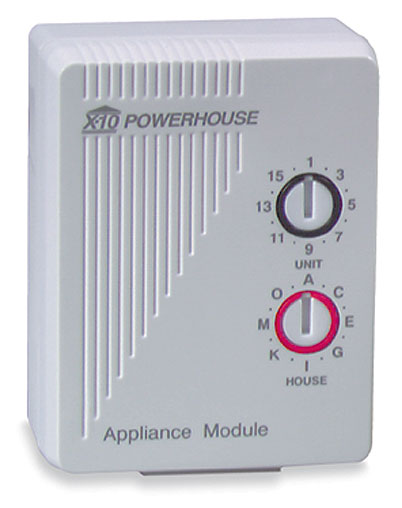
X10 Module with address wheel
X-10
X-10 and most rebranded X-10 products
Just turn the wheels, it's that simple.
- Turn the unit code to the number (1-16) you want this module to be known by.
- Turn the house code to the letter (A-P) you want this module to be known by.
Make sure the the code wheels make a firm click. You won't hear it but you can feel it.
Smarthome.com Lincs (modules)
To set an X10 address to a Smarthome Linc module such as ApplianceLinc (Note the lack of Insteon in the name) just follow these directions:
- Press and hold the Set Button for five seconds (the load will come on)
- Send the X10/PLC signal from any transmitter (like a PC interface or a Maxi Console) within 30 seconds
- Send an "ON" to enable local control
- Send an "OFF" to disable local control
These instructions do not apply to the Insteon Linc modules. They have a different set of instructions to assign an X10 address (in addition to the Insteon address) to the module. If you don't have a PC interface (and software) you'll need to use the Maxi Console I mentioned above.
Insteon Lincs (modules)
One neat feature of the Insteon module is that if you turn off a device that is plugged into and Insteon module with an X10 address it sends the equivalent X10 command (such as A1 AON). The same holds true if you turn off the device (A1 AOFF). I just wish I knew how to do this with Insteon instead of X10.
- Press and hold the black SET Button on ApplianceLinc for 3 seconds. The green Status LED will begin flashing and the lamp you are controlling will blink to confirm that you are setting up an X10 Primary Address.
- Use an X10 Controller to send an X10 address and an ON command THREE TIMES. You have about 30 seconds to perform this step before setup mode expires. (NOTE: If you send an X10 OFF command during this step, Local Control will be disabled otherwise it's enabled.)
- Once the ApplianceLinc has received the X10 Address and an ON or OFF command, the Status LED on Icon Appliance Adapter will stop flashing and the X10 Primary Address will be set.
Local sense
Both X10 and Insteon devices have local sense. This feature allows you to turn on/off/on a device being controlled by an X10 or Insteon module and the device will turn on. This is a great feature for lamps as it allows a little more local control of the device (no need to bring up a web page or find a remote). Unfortunately the X10 modules (not the Smarthome brand) may cause problems with devices such as routers and printers (it causes them to not turn off or to go off and then on again). To disable this feature on an X10 brand module you need to open up the module and clip a diode (see Ido Bartana's Web page on Modifying modules for local control). A better solution is to purchase the Smarthome brand. The reports I hear are that this brand has a better local sense ciruit and it doesn't cause these problems.
Keeping a record of your devices
I like to keep a listing of what devices I have where, what address is being used, it's purpose and some notes related to that device (remember I have more than just X10 and Insteon modules in my setup).
| Variable | Address | Description | Notes |
|---|---|---|---|
| LR_Lamp_1 | 01.05.55 | Insteon Lamp module | Part of the macro code to control the LR lamps, Diane's chair |
| LR_Lamp_2 | 00.02.C2 / E5 | Insteon Appliance module | Part of the macro code to control the LR lamps, uses CFL bulb, my chair, macro code trigger |
| LR_Lamp_3 | E1 | X10 Appliance module | Part of the macro code to control the LR lamps, local sense cut, Love seat |
| CR_Lamp | 1 | Computer Room Z-Wave Lamp module | Lamp beside my computer room desk |
| GR_Lamp | O15 | X10 wall switch | Lamp in front of garage door |
PC Interface
While the above kit is suitable for every day use it's not really home automation. You're still turning the devices on and off manually (see the definition for HA above). Now where's the fun in that. So you'll need a PC interface so you can do a little coding to automate your appliances. But which one? Well for Insteon there are several choices:
| Name | Description |
|---|---|
| Insteon Serial PLM | The Serial INSTEON PowerLinc Modem is a serial-based home automation interface that allows PC- and hardware-based automation controllers to control INSTEON-compatible home automation appliances. Does not include HA software. |
| Insteon Serial PLC | This serial controller can be a stand-alone home automation interface for home automation appliances. Does not include HA software. |
| Insteon USB PLC | This USB controller can be a stand-alone home automation interface for home automation appliances. Does not include HA software. |
| INSTEON-Compatible IP Bridge/Controller | The IP Bridge/Controller (ISY-26) is an INSTEON-compatible home automation controller that allows you to link the devices on your INSTEON network without having a dedicated computer running 24/7. Moreover, you can set up timer events and custom event triggers, as well as monitor and control all the INSTEON-compatible devices in your home from any web-browser anywhere in the world! Includes the Insteon PLM. |
| EZBridge IP to INSTEON/X10 Bridge w/ PLM | The EZBridge conveniently puts control and monitoring of INSTEON devices on a network, allowing you access to your home automation system from anywhere with an Internet connection. You can check if you forgot to turn off lights and appliances at home from the office PC or from an Internet cafe while vacationing in Hawaii. In addition, timers can be loaded on the device, so you can schedule INSTEON/X10 events - turning lights ON and OFF at sunset and sunrise or having the coffee maker start when you wake up in the morning - without requiring a PC to be left on. Includes the Insteon PLM. |
If you go with a PC solution (like Misterhouse) then the most likely choice is Insteon Serial PLM. Though you need to check with whatever software you use to make sure you have the correct interface. The PLM seems to be the interface that Insteon wants it's developers to go forward with at this time.
If you choose the stand-alone devices the INSTEON-Compatible IP Bridge/Controller and EZBridge IP to INSTEON/X10 Bridge w/ PLM are good for low end while other high end solutions exist at Smarthome.com. Remember that you still need the PC to initially program these interfaces but once that's done the device will operate without the PC.
Software
This is a tough call as it's really more a function of what you want in your home automation and what operating system you are running. My preference is towards Misterhouse. It runs on Windows, Linux, BSD, Mac OS and even VMS (don't worry if you don't know what that is). Not everything is available under all OS's. For instance Voice Recognition seems to only be available under Microsoft and some of the USB drivers are only under Linux. Many other things work fine under all the OS's, such as the Insteon support.
Linux
- ECS - Commercial software - ECS is an all-purpose object-oriented Windows/Linux automation program that is suitable for virtually any tasks (in commercial, industrial, and residential environments). Supporting a large variety of devices, ECS is elegantly simple, yet extremely powerful. Automated tasks may be implemented via simple time-based schedules (great for novices) and/or English-like scripts (which give power users the flexibility they demand). And anyone who can surf the web will be comfortable with ECS, as it supports a browser-based user-interface (accessible via the Internet or WAP-enabled phone/PDA). ECS supports the Serial and USB Insteon PLC.
- Misterhouse - MisterHouse is a powerful Perl base open source home automation server program. It's an events based control and monitoring server that works on events based on time, date (from the web or other computers), network data, voice, serial data and other events. It currently runs on Windows 95 (or better, there's a joke in there somewhere) and on most Unix based platforms, including Linux and the latest Mac (starting with OSX). Mr. House is a powerful, flexible automation solution for your home which works with a variety of control platforms such as iButton, X10, EIB, Insteon, UPB, Z-Wave and hard wired (no that's not all of them :-). Its user interface is web-based, which enables control of the systems of your home from anywhere in the world. You can directly access Mr. House from your cell phone, via email, through the web interface, via IM or by direct telnet. It fires events based on time, web, socket, voice, and serial data. Because it's Open Source the user community has contributed a lot of extra scripts to do all sorts of things like interface to your PDA, create shopping lists, track your auto (I only picked out a few, there's a lot more!). Misterhouse supports the Insteon PLM (Insteon Serial and USB PLC will be added sometime in the future).
Mac
Indigo
- Indigo -
Indigo is an intelligent home control server that integrates an
assortment of home control hardware devices to provide
unprecedented control of your home. Indigo's built-in web server
and client/server architecture give you control and access to
your home remotely from other Macs, PCs, internet tablets, PDAs,
and mobile phones. Indigo supports the PowerLinc home control
interfaces, and is the first Mac software that can control both
INSTEON and X10 compatible devices.
Indigo's intuitive user interface allows you to create complex home control logic without complex scripting languages. And for users comfortable with AppleScript, Indigo provides a thorough and powerful AppleScript object model and dozens of AppleScript verbs. Indigo supports the Insteon USB PLC. - Misterhouse - Open Source (free) software - MisterHouse is a powerful Perl base open source home automation server program. It's an events based control and monitoring server that works on events based on time, date (from the web or other computers), network data, voice, serial data and other events. It currently runs on Windows 95 (or better, there's a joke in there somewhere) and on most Unix based platforms, including Linux and the latest Mac (starting with OSX). Mr. House is a powerful, flexible automation solution for your home which works with a variety of control platforms such as iButton, X10, EIB, Insteon, UPB, Z-Wave and hard wired (no that's not all of them :-). Its user interface is web-based, which enables control of the systems of your home from anywhere in the world. You can directly access Mr. House from your cell phone, via email, through the web interface, via IM or by direct telnet. It fires events based on time, web, socket, voice, and serial data. Because it's Open Source the user community has contributed a lot of extra scripts to do all sorts of things like interface to your PDA, create shopping lists, track your auto (I only picked out a few, there's a lot more!). Misterhouse supports the Insteon PLM.
Windows
See Smarthome.com,
- ECS - Commercial software - ECS is an all-purpose object-oriented Windows/Linux automation program that is suitable for virtually any tasks (in commercial, industrial, and residential environments). Supporting a large variety of devices, ECS is elegantly simple, yet extremely powerful. Automated tasks may be implemented via simple time-based schedules (great for novices) and/or English-like scripts (which give power users the flexibility they demand). And anyone who can surf the web will be comfortable with ECS, as it supports a browser-based user-interface (accessible via the Internet or WAP-enabled phone/PDA). ECS supports the Serial and USB Insteon PLC.
- Misterhouse - Open Source (free) software - MisterHouse is a powerful Perl base open source home automation server program. It's an events based control and monitoring server that works on events based on time, date (from the web or other computers), network data, voice, serial data and other events. It currently runs on Windows 95 (or better, there's a joke in there somewhere) and on most Unix based platforms, including Linux and the latest Mac (starting with OSX). Mr. House is a powerful, flexible automation solution for your home which works with a variety of control platforms such as iButton, X10, EIB, Insteon, UPB, Z-Wave and hard wired (no that's not all of them :-). Its user interface is web-based, which enables control of the systems of your home from anywhere in the world. You can directly access Mr. House from your cell phone, via email, through the web interface, via IM or by direct telnet. It fires events based on time, web, socket, voice, and serial data. Because it's Open Source the user community has contributed a lot of extra scripts to do all sorts of things like interface to your PDA, create shopping lists, track your auto (I only picked out a few, there's a lot more!). Misterhouse supports the Insteon PLM.
My Opinion
Let me clearly state that I've only looked at ECS & PlutoHome so I can't comment on their use. I am using Mr. House and I do like it a lot. So much so that I've written an Insteon software interface and I'm helping another gentleman build the UPB software interface. I don't have UPB but I do have X10 and Insteon.
I am on the ECS mail lists and Mark Gilmore (ECS's author) keeps it updated and is very easy to work with. He's been supporting ECS for years and I expect that he'll continue to do so for years to come. ECS has a nice description of what hard device it support here. Because ECS is a commercial program you can expect support for what you pay for. So this is a more of a turn key system than the other 2 but it does have an API so that users can write programs to inter-operate with ECS. This is a good program for those who do not want to go through the steps of putting togther something as complicated as Pluto Home or Mr. House.
Now, Mr. House I know a lot about but I'm no expert on it. That's why I'm on it's mail list. I know Mr. House has a steep learning curve. Most people get inundated with Mr. House can do and generally don't know where to start (hint, only try to do one thing at a time). It helps to know the Perl language (do a perldoc perlintro on a machine with Perl) and a little HTML (do a Google search for HTML intro) is also a good thing for when you start building web interfaces to some of the data and controls. The default scripts that come with Mr. House can do some amazing things but requires a little tweaking to suite your personal needs. There are a lot of examples of how to do things but if you get stuck just ask on the very active mail list usually can get you on your way. This program/package is really meant for those who don't mind DIY. You've got to be willing to learn and do some digging but you'll be reward with a program with can interface to just about anything. We've also put a lot of work into a Misterhouse Wiki to help simplify things. Also a lot of work is being put into adding web interfaces to configuring Misterhouse.
Troubleshooting X10/Insteon Problems
Things are going to wrong and sometimes figuring things out seems impossible. Sometimes HA fails to operate for what seems like the most inexplicable reasons. For instance maybe you didn't change anything (or so you think) but all of a sudden none of the HA is working. This won't make a good impression on you spouse. Your spouse doesn't care that the PC has crashed or that you don't know why it's not working. They just want it to work and they don't want to know the details.
After reading this next section, you might wonder why anyone even uses X10 (Insteon may exhibit some of these problems but to a much lesser extent). The reason I use it is that was the best thing around for the price. If you're controlling holiday light displays, missing a single command isn't a big deal. To be safe, just send it twice. With a little work, you can get X10 to behave most of the time - and those times when it won't behave, well, I have enough information here to resolve those problems. I think the UPB folks say that X10 has a 70% reliability record. I've found it to be quite a bit higher (like 95%). Insteon has so far proven to be much higher yet.
Common problems
By common, I don't mean that you'll run into these problems often. I'm just saying that if you have a problem, it's likely one of these:
- Phase problem: In the United States, the majority of homes have a split-phased power system. This means that two 120V AC lines are brought in from the power company, and each phase is separate. The two phases are distributed to the fuse panel and then to each half of the house. If you're using X10 and half the house appears to be dead, you might need an X10 phase coupler or amplified phase coupler. If your home is more than 2,500 square feet, you need the amplified phase coupler. My home is only 1,800 square feet, but I found that I need an amplified phase coupler. You can purchase a phase coupler from online stores like Smarthome.com. Insteon solves this with the INSTEON Access Point (& Wireless Phase Coupler). You'll need a pari to couple the phases. These Access Points do not repeat X10 commands.
- Signal attenuation: This is also known as a black hole or signal sucker - signal goes in but it doesn't come out. As the X10 signal travels through your home, the signal becomes weaker. This is because various signal sucking devices suck the life out of the helpless signal. Some devices are worse than others. TVs, entertainment systems, computers, and peripherals are notorious X10 black holes. The solution is to put these devices on a filter such as a plug-in noise filter. You can purchase filters from the same place you purchase your modules.
- UPS or battery backup power supplies: Three problems occur with power supplies. The first is putting an X10 module behind a UPS (uninterruptible power supply). This doesn't work because the UPS filters out any noise (anything that's not 120V AC), and X10 looks like noise. The solution here is not to put X10 behind the UPS. The second problem is the UPS can be a black hole. A properly rated filter will take care of this problem. The third issue is trying to use a UPS to replace the AC during a power loss. This won't work on most UPS's because the UPS only approximates the shape of the AC. It's close enough to provide temporary power for computer equipment but not good enough for X10. Baby monitors: Wireless baby monitors and intercoms that use the AC both cause problems with X10. The only solution is not to use the monitor or the intercom.
- Whole house blockers: Sometimes X10 signals can enter your home from a neighbor's home. A whole house blocker stops your X10 signals - that use your home's electrical wiring - from leaving your home and outside X10 signals from entering your home. You can purchase a whole house blocker from online stores like Smarthome.com. In all my time using X10, I haven't run into anyone else using X10 whose house is on the same power transformer as mine. But if I did, I might need a whole house blocker to keep my neighbor's signals from entering my home. A whole house blocker does nothing to stop wireless X10 signals from exiting or enter your home because wireless X10 doesn't use your home's electrical system.
- Stuck CM11A: This problem drives me nuts from time to time. The power in my area isn't the greatest, so we occasionally have brownouts or full blackouts. When power is restored, my CM11A usually doesn't quite work correctly. The fix is to use something that will send an X10 signal on the AC. When the CM11A sees the signal, it's unstuck. My favorite device to unstick the CM11A is my X10 Powerhouse Remote and RR501 (X10 wireless). Alternatively, you can just use a minicontroller (X10 PLC).
- Local control: Some appliance modules support a feature called local control. What this does is allow the user to manually turn the device on, then off, and then on again. How does this work? It permits a small amount of current to pass through the module to the device. However, sometimes local control causes problems for things such as routers and firewalls. One solution is to add an extension cord and plug in the device and a small 7-watt nightlight with tape over the sensor. Another solution is to open up the module and clip a diode. More information can be found at Ido Bartana's Web page: http://www.idobartana.com/hakb/index.htm. There, you can find instructions, warnings, and pictures on how to per- form the modification.
- Dimmers and X10: Cheap wall switch dimmers are electrically very noisy and cause all sorts of problems with X10. Sometimes, X10 fails to work when the dimmer is in use. Other times, it causes the X10 module to heat up, which shortens the lifespan of the X10 module. Solution: Try another dimmer switch.
Watch your ratings! Each module has an electrical rating on it stating how much power it can handle. Amp, horsepower, and watt are units of power, and each household device (such as a lamp, a TV, or a fan) has a power rating on a label found on the device. So why the different ratings? Well, each appliance has a different starting and running power characteristic. Your home wiring, fuses, and switches can handle this just fine, but the X10 module's electronics have a tougher time. The best way to keep from damaging the module's electronics is to not exceed the ratings. A RadioShack Heavy Duty Appliance Module (61-2684B) can handle
- Resistive load (a heater) 15A (amp)
- Motor load 1/3 HP (horsepower)
- Incandescent lamp 500W (watt)
- TV 400W
Isolating a problem
If you intend to use X10 for anything more than holiday lights, I recommend that you get an ELK ESM1-X10 Signal Meter. (See the figure below) This inexpensive device can easily save you lots of time. The meter displays the X10 signal strength and has an LED that indicates that the signal is good. This will keep you from having to turn off the circuit breakers. The ESM1-X10 is also useful for Insteon though it can't tell you if it's a valid Insteon signal, you can get a pretty good idea of the signal strength.

ELK ESM1 (ELK Signal Meter).
If you don't have an ESM1, you can test each circuit by performing the following steps:
- Turn off each circuit in order, one at a time, at the circuit breaker. Don't turn off the circuit you have your CM11A or X10 module on.
- Test the X10 device to see whether the problem goes away and that the device works properly. To test, just send an X10 command to the address of the module in question.
- If the device doesn't start working, turn the circuit back on and con- tinue to the next circuit (the next switch in the circuit breaker box).
- When you find the troublesome circuit, turn it back on and start unplugging the devices in the circuit, one at a time, until you find the troublemaker.
Generally, start with TVs, entertainment systems, computers, and so forth - the devices that have active electronics. When you find the troublemaker, put a plug-in noise filter on it, and that should solve the problem.
If you have the EMS1, you don't need to turn off the circuits. Start by plugging the ESM1 into the same circuit as the CM11A. Then, at the command line, run this shell script:
#/bin/bash
#
while `true` # Loop forever
do
heyu on m13 # You are not using M13 right?!
done
Note that this script is a Bash shell script you either need a Unix OS (Linux, BSD, Mac OS) or, under Windows, Cgywin. You'll also need the command heyu (compiled under Cgywin). The following should work for Windows users:
:BEGIN
REM Endless loop, Help!!
REM Need to find the X10 AHP command for windows
GOTO BEGIN
This sends a nice continuous stream of X10 packets into the circuit. A good signal is close to 5v; the minimum valid X10 signal is 100mv. Anything less is not a good signal. Simply move the ESM1 around to each circuit until you find a weak or nonexistent signal. Then start unplugging devices on the circuit until you have a good signal. When you find the troublemaker, put a plug-in noise filter on it, and that should solve the problem. Oh, and remember to plug everything back in to help keep you out of trouble with your spouse.
